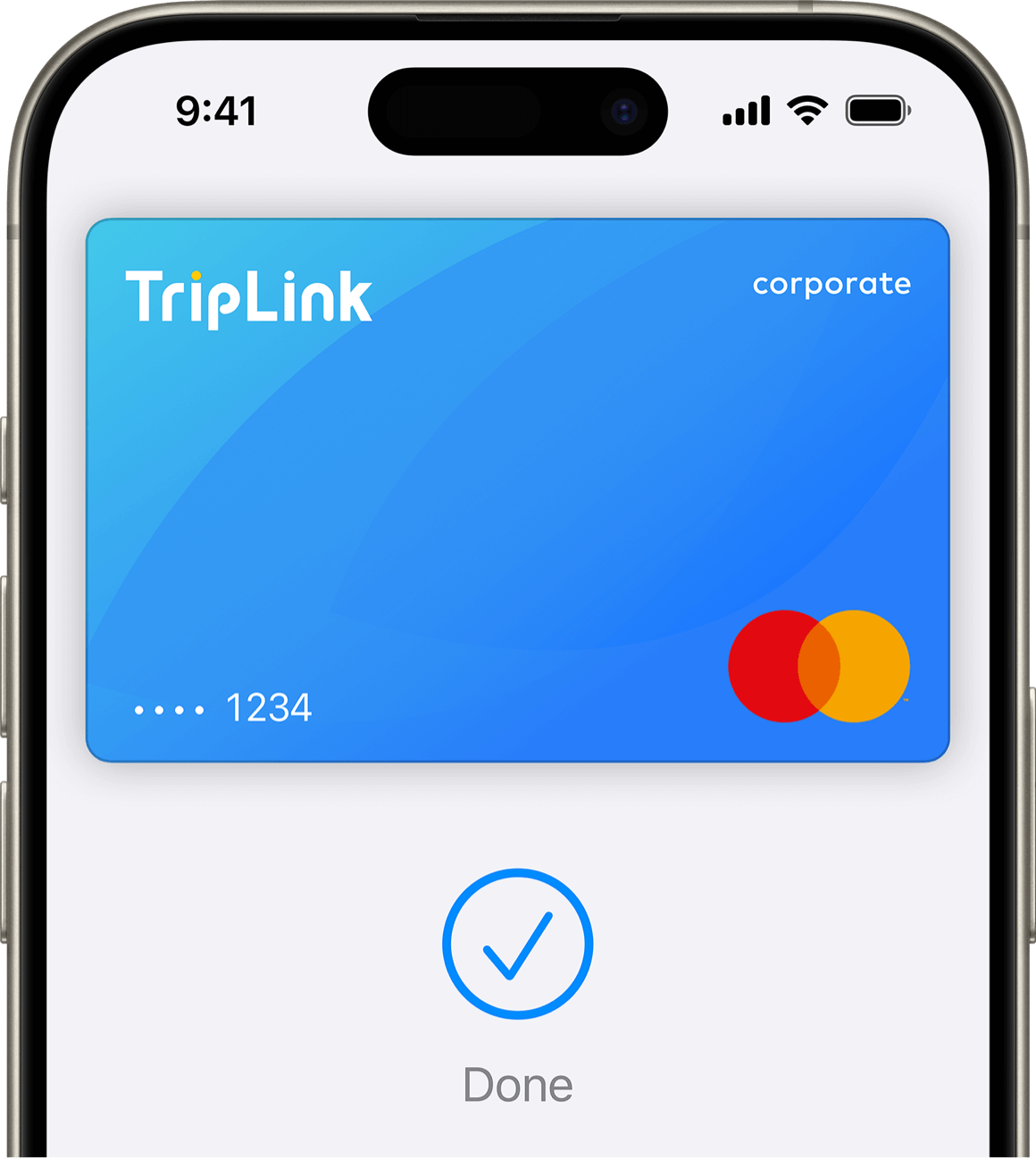Remember to forget your wallet.
Go ahead, leave your wallet at home. With Apple Pay, you can pay with your TripLink card right from your iPhone or Apple Watch.

Extra security. Built right in.
Apple Pay uses the security features built into your Apple device, including Face ID and Touch ID—which are designed so only you can authorize payments.

Pay online and in-app. It’s easy with Apple Pay
With Apple Pay, information like your name and address automatically populate at checkout. Now paying is faster than ever.
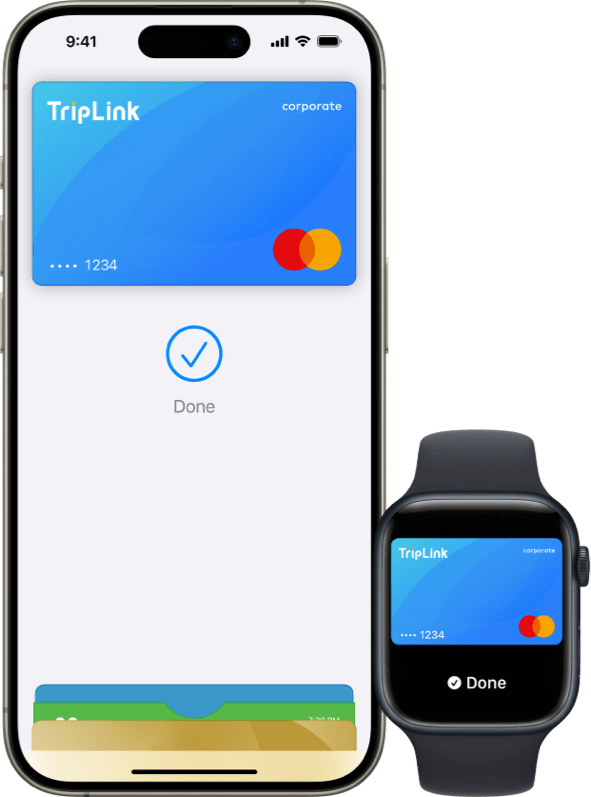
Add your card. Just like that.
iPhone only
Open Apple Wallet on your iPhone, then tap the plus sign (+) to get started.
Apple Watch only
Open Apple Wallet on your Apple Watch, then tap Add Card to get started.
iPad/Mac
On your iPad or Mac, open System Preferences andselect Wallet & Apple Pay to get started.
iPhone and Apple Watch
Open Apple Wallet on your iPhone and tap the plus sign (+) to get started. You also have the option to addyour card to any paired Apple Watch.
All products
To get started, open Apple Wallet on your iPhone
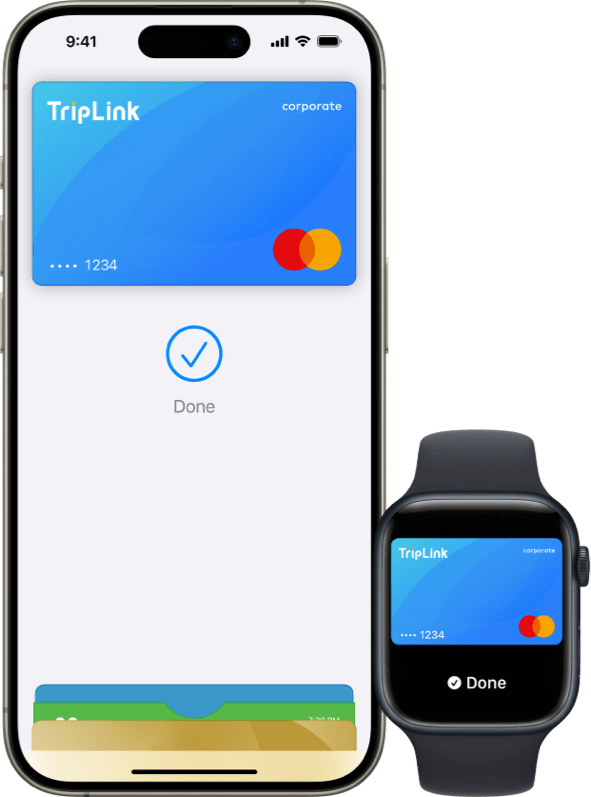
Use it where you already shop.

In-store
Just look for or the
![]() symbol at checkout, then follow the steps to pay.
symbol at checkout, then follow the steps to pay.
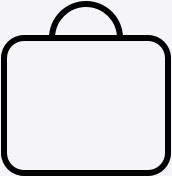
Online and in-app
Just look for at checkout online or in your favorite apps to pay in one simple step.

Both
To pay with Apple Pay online, in-app, or in-store, just look for or the
![]() symbol.
symbol.